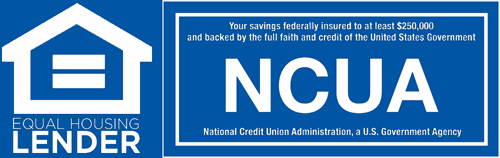Frequently Asked Questions
What is Ontario Shores FCU routing number?
Our Routing Number is: 222381400
What is the difference between a credit union and a bank?
How was Ontario Shores FCU established?
Originally established by teachers and employees in the Newfane Central School District, the Credit Union has continued to grow into a full service financial institution that now serves over 10,000 members in the Western New York counties of Niagara, Orleans, Genesee, Wyoming, Cattaraugus, Allegany, and Steuben. Now you can use your smart phone or mobile device to make deposits, pay bills, transfer funds and more!
What is iBanking?
iBanking is Ontario Shores Federal Credit Union’s online account access service. Members can access their own personal account information and process transactions via their home computer, work computer, or any mobile device that has Internet access.
When is iBanking available?
Members can use iBanking 24 hours a day, seven days a week.
What will iBanking cost?
iBanking is FREE to all Ontario Shores FCU members.
What are the benefits?
How does it work?
Log into iBanking located on the right side of our website. Due to regulatory restrictions, members must agree to the online disclosures regarding electronic communication before account access is granted through iBanking. These disclosures will appear the first time you enter the site.
What happens if the account or password does not work?
Please contact a Ontario Shores FCU representative for assistance. Email us at Service@osfcu.com, or call us at (716) 778-7423 during regular business hours.
What type of functions will be available within iBanking?
iBanking offers account balances, activity, and history; account transfers between accounts; loan payments; online applications; sign-up for e-Statements, or Online Bill Payment Service; account export into a formatted file; Personal Check Ordering; VISA® Credit Card account access; user options, and Help information.
How do I sign up for online statements?
Once logged into iBanking, follow the instructions provided to start receiving online statements.
What about security?
Security refers to preventing unauthorized access to a computer system or network. COCC – our data processor – uses several layers of technology to prevent unauthorized users from gaining access to our internal network. Intuit security professionals manage a sophisticated networking architecture that includes screening routers, filtering routers and firewalls.
Member account security and privacy are top priorities at Ontario Shores FCU. We encourage following the guidelines below maintaining the highest possible protection.
Can iBanking privileges be revoked?
Yes. Members that cause a loss to Ontario Shores FCU will have reduced services, which may result in iBanking privileges being revoked.
Who can I contact for more information regarding Online Services?
Members are welcome to call Ontario Shores FCU at (716) 778-7423 for more information.